www.tshirts.co.za
Copyright 2025 tshirts.co.za
Unit 18 Printech Park
Battleship rd, Laser Park
Honeydew, South Africa
(011) 794 4820 info@embroideryjunxion.co.za
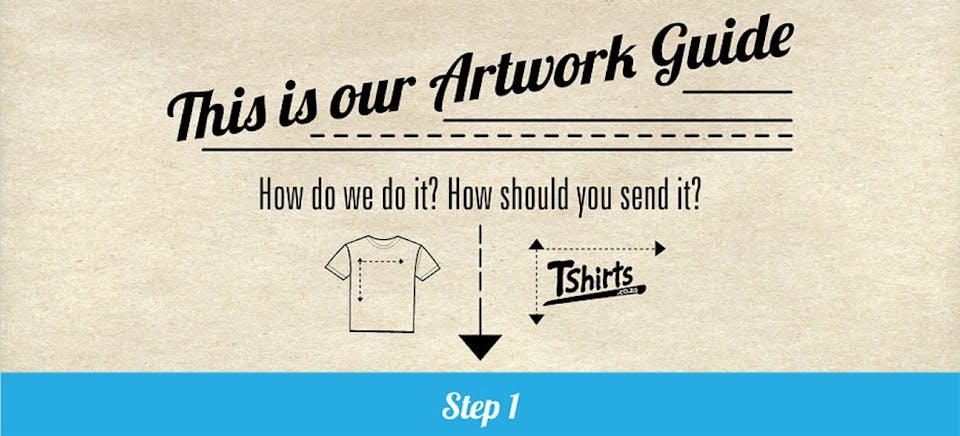
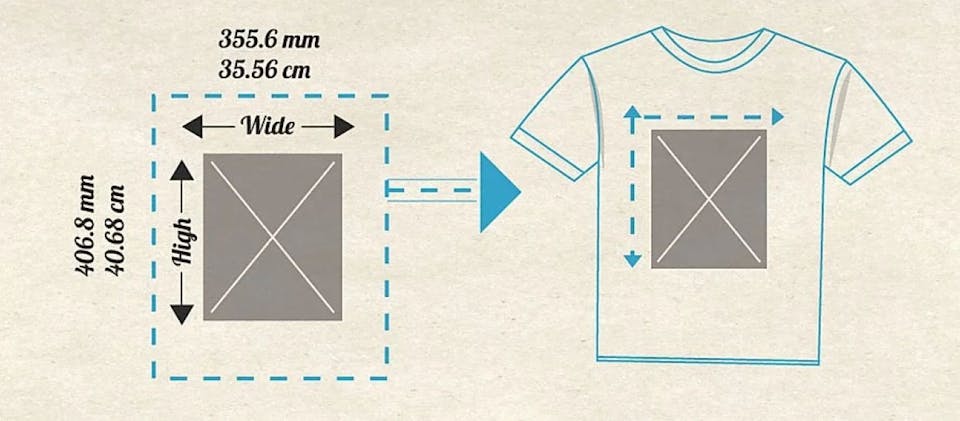

In Illustrator or Corel Draw open a new document/page and set the page size to: 355.6mm x 406.8mm Your page should look as follows:
Front: 50mm from the Top of the Page. Back: 30mm from the top of the page.
Step 2
Palcement of the artwork - Where you place the artwork is where it will print. We are able to move the tshirt around on the Platten but the surface must remain smooth and flat so a snot to damage our machines (For Example: We cant print over the collar or under the arm)
Step 3
PSave as a RGB profile and CMYK. Send artwork file together with the Shirt Mock-Up to info@embroideryjunxion.co.za
If you have any questions or are not able to do the artwork yourself then please call 011-794 4820 or email info@embroideryjunxion.co.za
General
White on your computer screen is RGB 255 which is fine when printing/viewing on a white background. When printing onto a dark coloured background the white colour must be set to RGB 254 so the machine knows to print with the White Ink
Step 1
Tshirts.co.za
Your DTG T-Shirt Printer
Home | More Info | About Us | Artwork Guide | Contact Us | Wash Test